Today is the last day of my second 100 day challenge! Both challenges over the last year have propelled my creative life forward, which has introduced new problems (what about when I don’t want to make art? or don’t have ideas? or too many ideas? how do I critique my work?), which has introduced new tools that I find myself really leaning on. What kind of gal pal would I be if I didn’t pass them along?
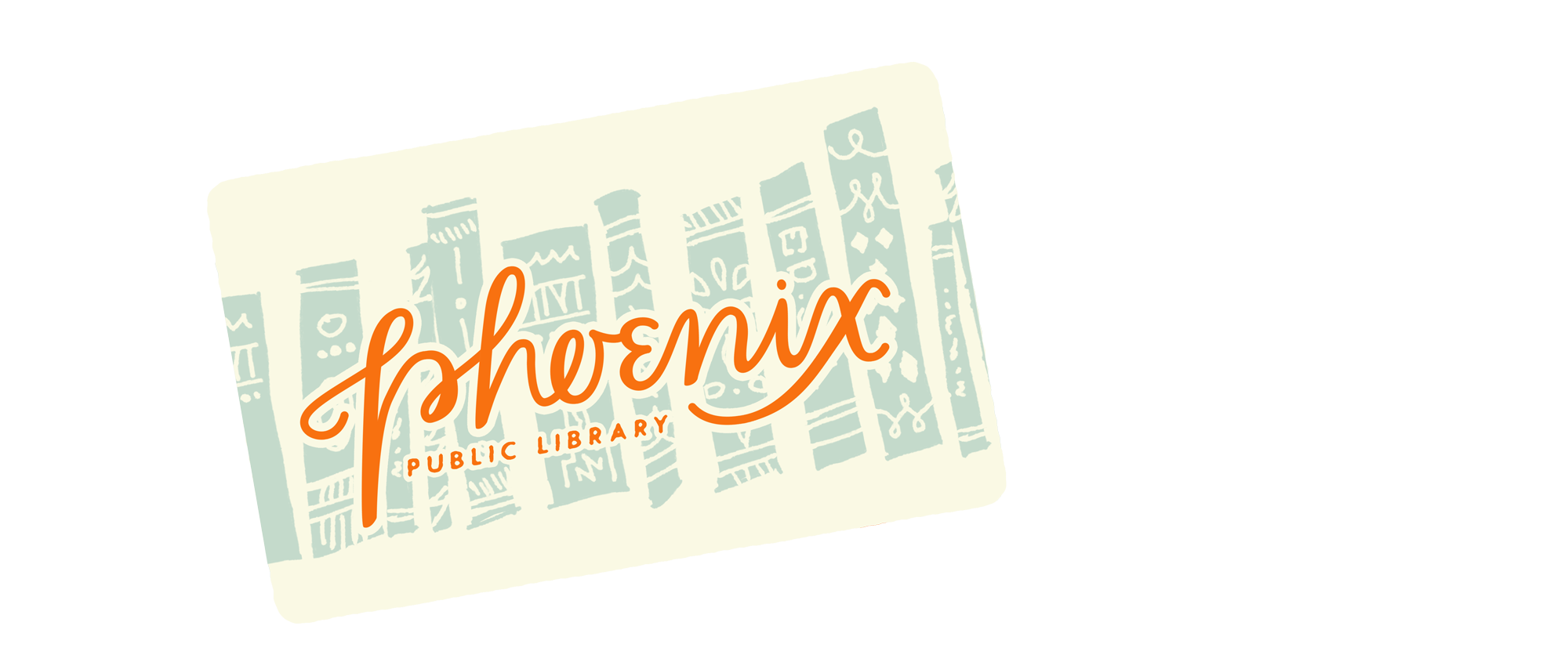
I. A Library Card: inspiration & information
In a world where nothing is free, the library is…free. I used to be the girl that loved going to the library and bringing home books, only to never open them and eventually stacking up late fees. Since moving to Phoenix, where the nearest library is really close, I go weekly and always have a rotation of books in a basket on my desk. It regularly amazes and pleases me that there’s an organization that provides a variety of media and resources, for free. Here’s what I do: I like to look for design books that I can take notes from to keep my design theory skills sharp. If I find myself taking enough notes to justify buying the book, I’ll look it up on Amazon. If not, I take the book back and keep the notes and knowledge. FOR FREE. Are you seeing? I also check the gardening and other non-fiction sections for drawing references. Sometimes I’ll peruse the children’s section to find inspiration for illustrations, or even children’s drawing books to see how drawing can be simplified. Walk down the aisles until you see something you’re drawn to, you never know! Here are some solid recent finds:
- Color for Designers by Jim Krause
- Art and Fear by David Bayles
- The Art of Walt Disney by Christopher Finch
- Hand Job: A Catalogue of Type by Michael Perry
- Cabin Porn by Steven Leckart and Zach Klein
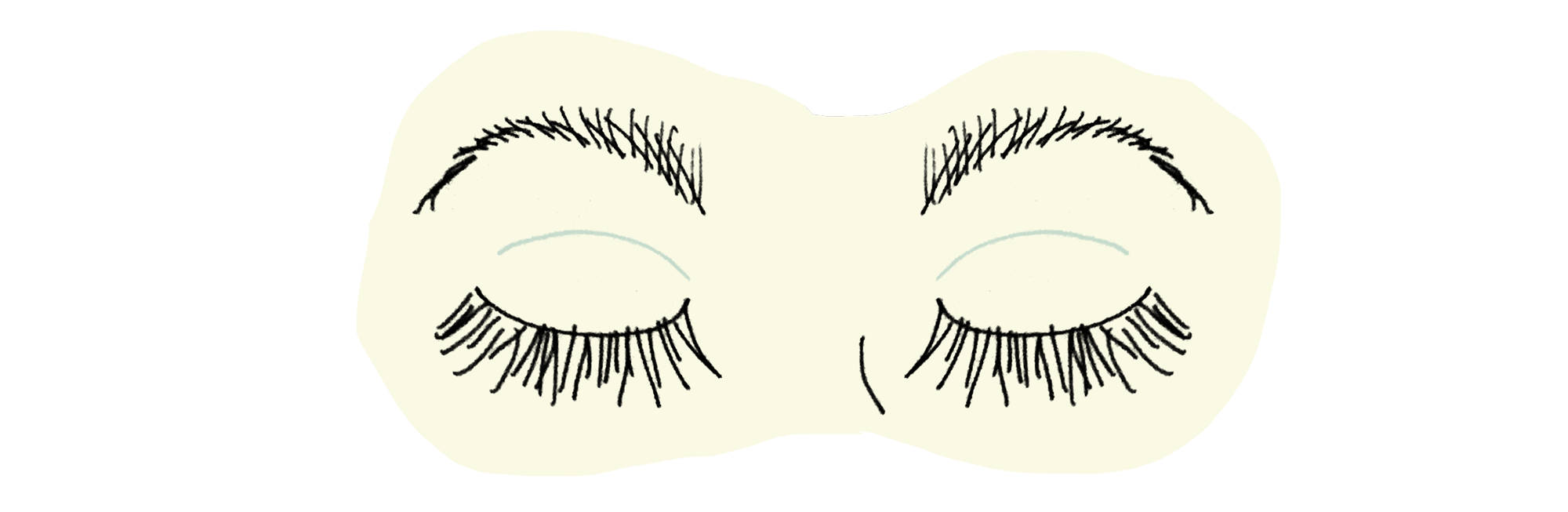
II. Your eyelids: Critiquing your Work
Design is all about editing, and effective editing can only happen if you can objectively (or, as objectively as possible) assess your own work. Knowing the basic principles and elements of design gives you a good place to start, but here’s a quick trick I picked up recently that I’ve found invaluable: squint. That’s right, by simply squinting your eyes and blurring your vision, you can objectively look at your work for imbalance, broken or unintentional eyeline, issues of contrast, and much more. This is especially helpful when developing repeating patterns. I’m always surprised when I find what I intend to be the focal point fading into the background by another element that I didn’t realize was taking the spotlight. It’s a little like magic, and even if you don’t have fancy design terminology to describe it, I bet your instincts will kick in and have you improving your work in no time.
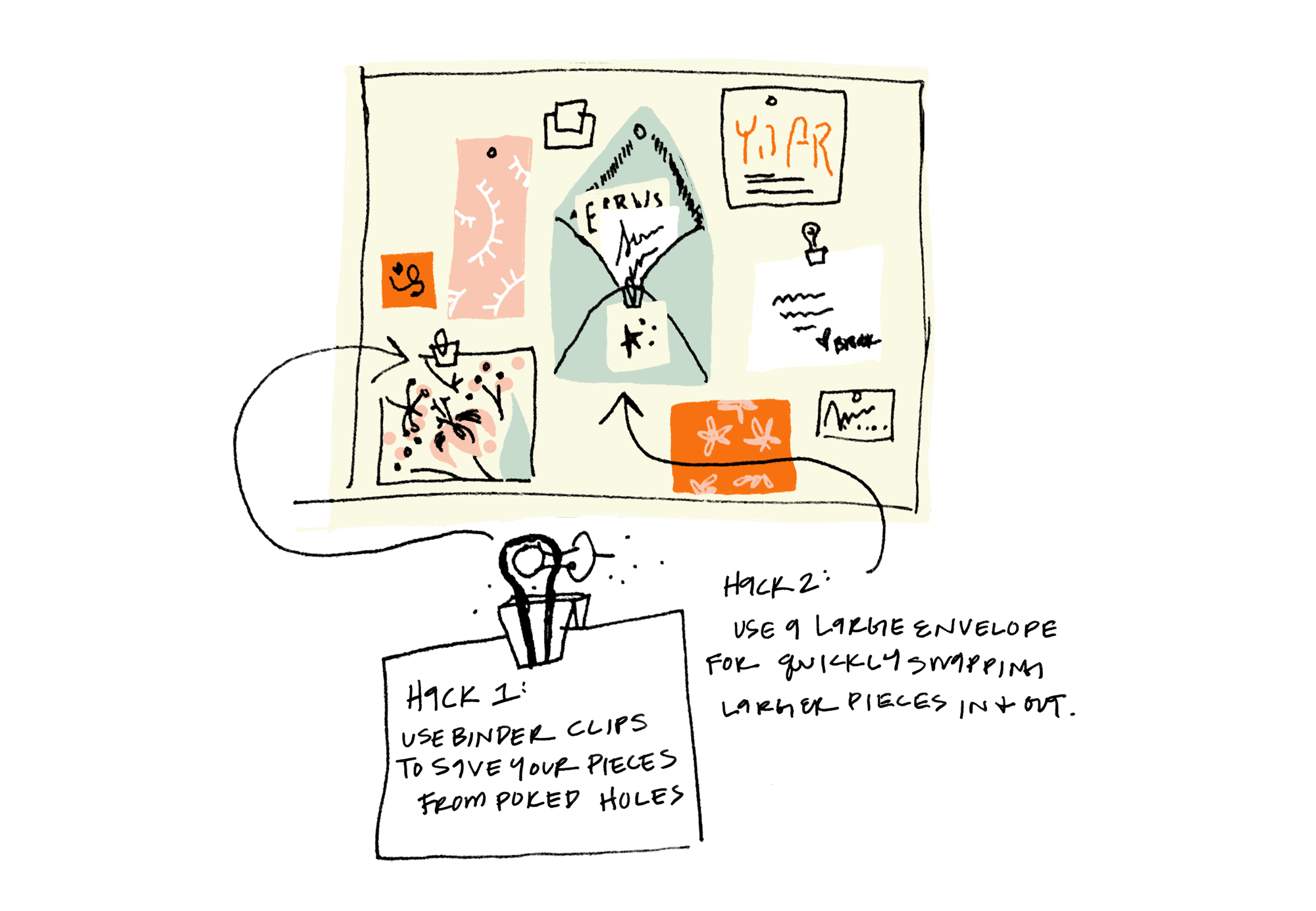
III. A Bulletin Board: Your Happy Place
Don’t get me wrong, I’m a big fan of Pinterest and Designspiration and all that, but it’s completely energizing to have a physical board in front of me with some of my favorite things. The point of the board is to elevate my mood; I have patterns and drawings that inspire me, recently finished projects I’m proud of, letters from Brooks that make me smile, quotes that resonate, and other pieces that excite me. The key to keeping it as a source of happy fuel is to keep it fresh. If the same pieces stay on the board for a long time I start to block them out, and then what’s the point? There are plenty of times during the day when I’m working and have to stop to think, automatically facing my board as I zone out a bit; seeing things that make me feel comfortable and confident makes me push forward to solve creative problems and get back to work. Imagine instead zoning out being surrounded by bills and reminders scribbled on sticky notes. Sounds stressful to me. Plus, nothing says “I’m a designer” like a display of all the cool things you love.
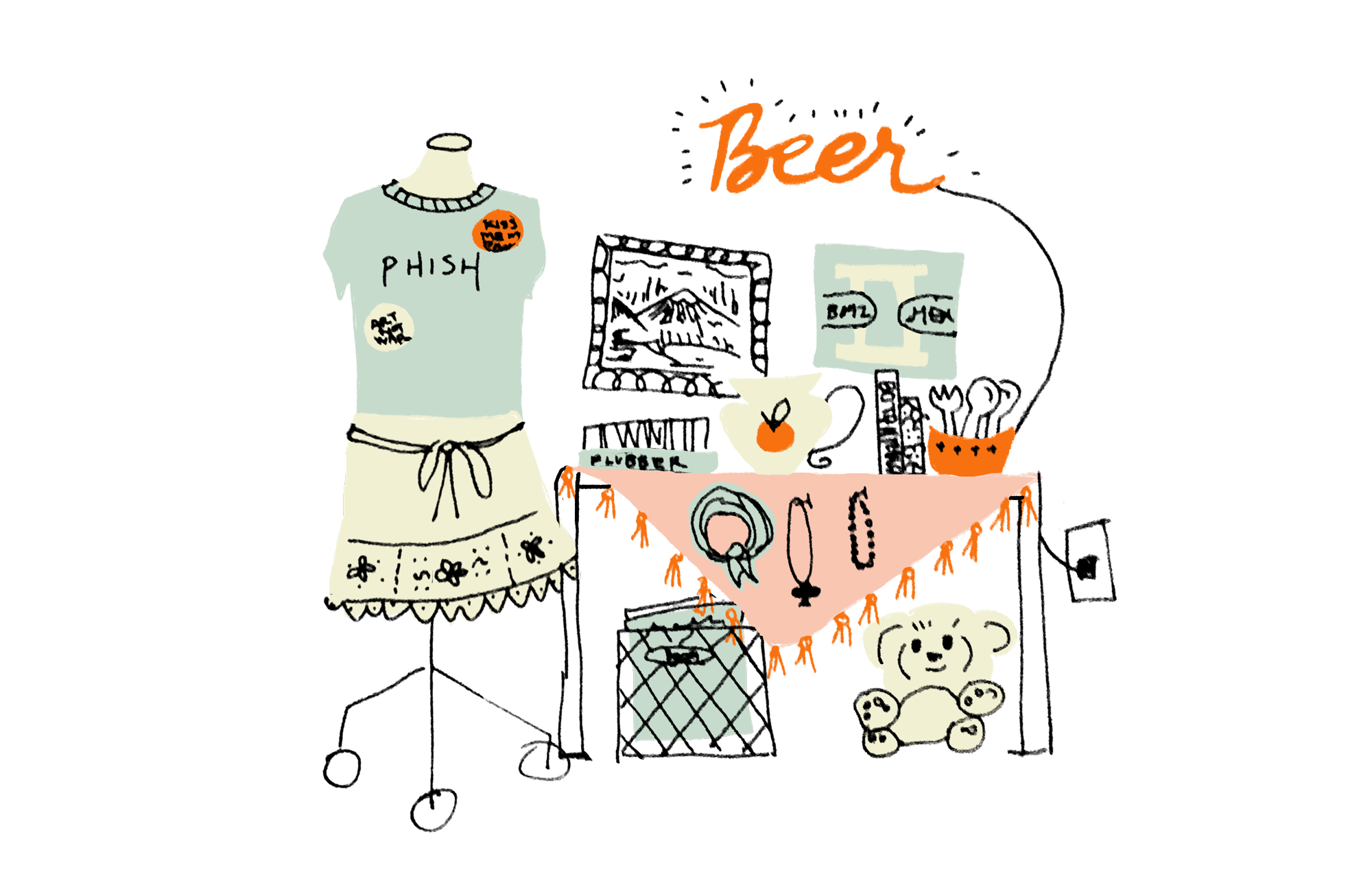
IV. Flea Markets & Antique Malls: Where curation is questionable
Once again, I love Pinterest, but I do myself no favors by always looking at curated work. Antique malls and flea markets offer such an underrated, bewildering quantity and variety of goods that I find really helps me step out of my design world. Sure, some antiques are really nice and valuable, or beautiful, or retro and awesome, but a lot of the stuff is just that, stuff. Last week I went to an antique mall here in Phoenix and the amount of stimuli was downright refreshing. I bought some retro pieces, but I also loved seeing old CDs and VHS tapes I remembered from my parent’s shelves, or neon signs, creepy dolls, you know the scene. The best part is you don’t have to spend money. I brought my notebook with me (see below) to jot down ideas or topics that came to me, and I snapped a few pics on my phone of pieces I didn’t want to buy but wanted to remember. I think being able to curate your own style out of an unbiased group of items is an empowering and enlightening exercise. At the very least, a trip to a flea market can break your normal routine.
V. Your Keyboard: take the shortcuts!
This one’s easy: any part of your process that you can automate and not think about is more time to put toward the creativity of your project. Keyboard shortcuts might feel strange at first, but eventually your fingers will move faster than you can think the keystroke sequence. Still intimidated? Just start with one shortcut, like saving (command/control + S) or switching selection tools. Once you get used to one, find another. You can even set custom keyboard shortcuts in Adobe programs for commands you use often by going to edit>keyboard shortcuts. If you’re interested, here are some of my favorite shortcuts for Photoshop and Illustrator.

VI. A Notebook
I have some best friends. Some hilarious, classy, badass best friends. But there’s nobody like my notebook. I write everything in my notebook. And it isn’t one of those beautiful and neat bullet journals, it’s a hot-but-cute mess of notes, doodles, lists, ideas, and lots of signing of my own name (?). My brain doesn’t work in perfect little compartments, I think of things in spurts and not in an organized manner, so I need a place where I can get things down quickly and reliably. I personally love using Baron Fig’s Confidant because it lies flat and is hardcover (both things make it easier for lefty writing). It also comes with nice dot grid paper that my fountain pen likes. Here’s why having a catch-all journal is valuable:
- It listens to all your ideas, even when they’re not great or out of order. I rarely think of the best solution on the first try, so having a safe place to have sloppy handwriting and mediocre ideas is really valuable. Plus, sometimes ideas strike when I’m writing a grocery list or doodling. If I have to switch gears to put the idea somewhere else, I start to lose it, or worse, don’t jot it down. Your journal doesn’t care that you have an emotional journal entry next to a drawing of a bejeweled hotdog. Just get it down.
- It remembers. I’m starting to stretch the best friend metaphor now, but it’s true. I have all my Confidants since I started using them, so if I need to go back to find something I can. Is it the most efficient retrieval process? No, but at least I can trust that it IS in the notebook. Plus, while perusing you might find some of your old ideas and make new use of them. In real life the other day I remembered I had come up with what I thought was a killer Fantasy Football team name for this season. It took me about 15 (amused) minutes of thumbing through the notebook before finding the name. It was solid gold: Pesci Unlimited. How’s that for intimidating? (Please see either Harry from Home Alone 2 or Tommy from Good Fellas, two of my favorite movies. Not a joke)
I should point out that while the notebook is the nucleus of my brain-dump organization system, it is only one piece. If I write down anything in my notebook that’s actionable or has a date attached to it, I copy it into my planner. My planner is also where I keep track of all my short term and concrete to-dos. I also use Evernote on my computer for holding onto digital goodies (emails, recipes, class outlines, etc).
I’m digressing, but TL;DR: get a notebook, turn it into a system that works for you.
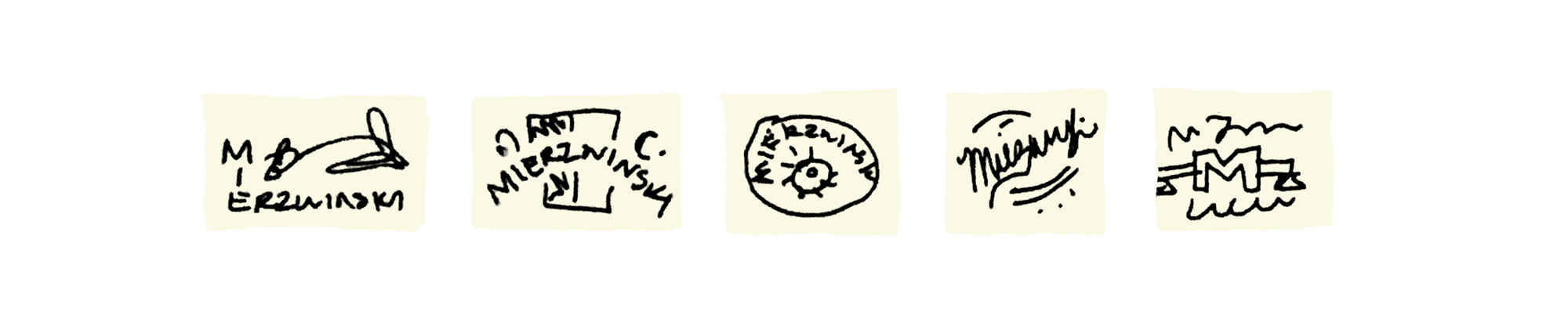
VII. Thumbnails: the unscary first step
If I had to pick a theme for what 2017 has been to me so far, it’s definitely got to do with chipping away at fear that keeps us at bay. One of the best things I’ve done for getting myself moving on projects is to start with the smallest step of thumbnailing out a project. A thumbnail is a tiny sketch or outline of the layout of your project. They’re meant to be quick, messy, and explorative. In fact, I think it’s common for most thumbnails to only be decipherable by the artist. Thumbnails are small canvases that allow you to try many ideas with a small investment of time, quickly working out which ideas are strongest. Win, win, win. Win.
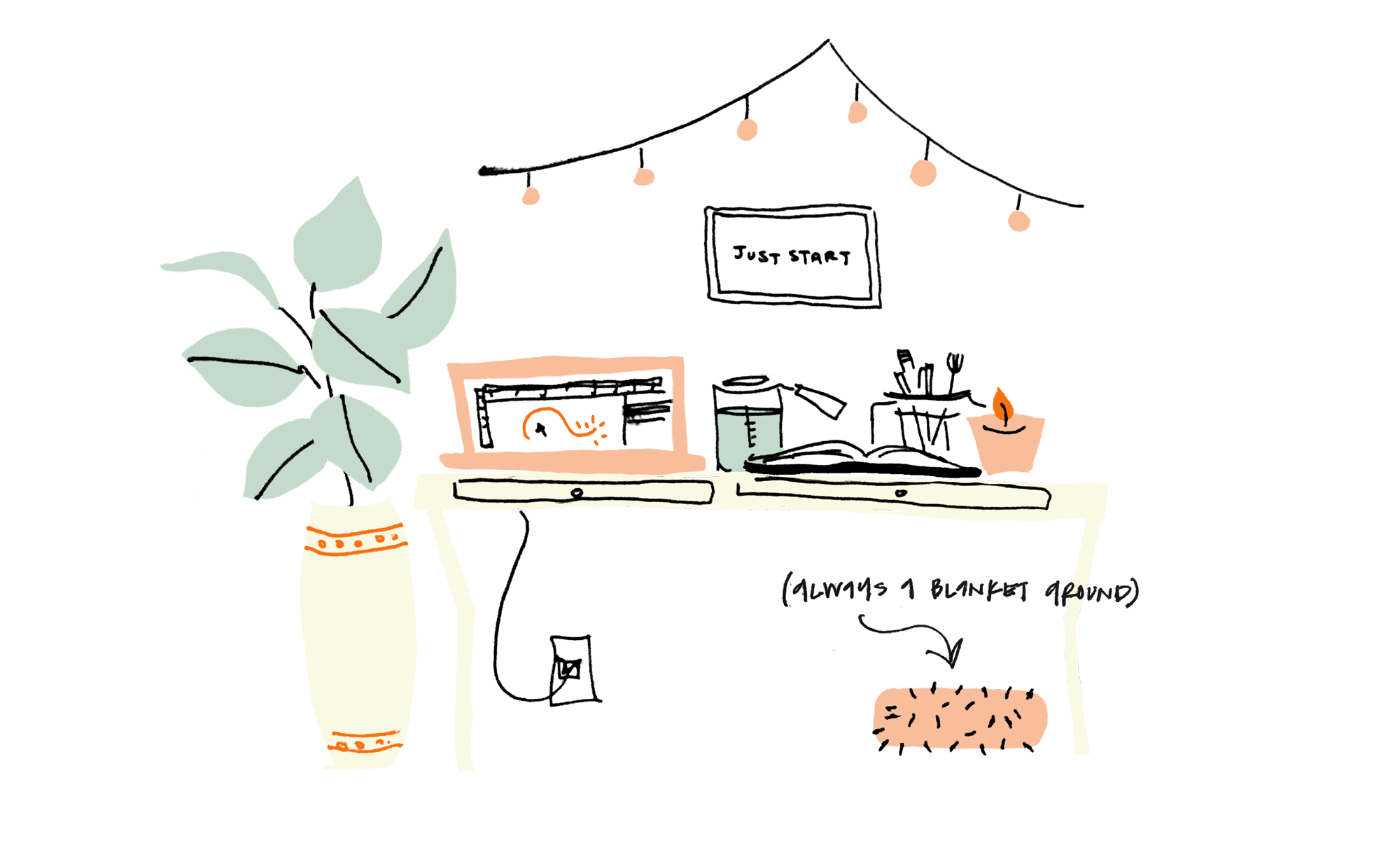
VIII. A work area
This one is probably mentioned more than the others, but I want to make it clear that you don’t need an office to have a work area. I often sketch in different places, but recently I dedicated a space in our spare room for my work area. We live in an apartment so I can’t change the wall color or install finishes and furniture pieces at will. What I did instead was pinpoint a few things that make me feel like it’s fun free creative time, instead of “work” time; a blanket, a great smelling candle, a jar of pens, and lots of natural light. Merely dedicating a space (even if it’s a corner in the basement, a side table in the foyer, or a chair at the dining room table) will make it easier for you to show up and do your thing.
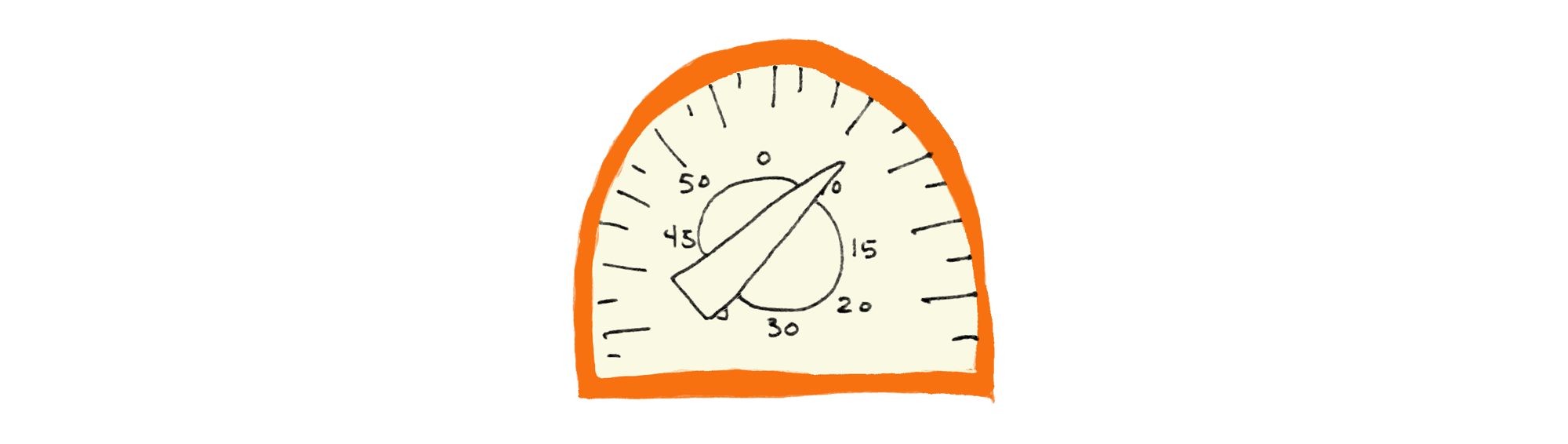
IX. A Timer: For times of unbearable apathy
Look, there are just times when I don’t want to work. Well, it’s actually a bit more complex. I want to work but don’t have the desire to actually follow through. This apathy can be stubborn and grow from a mere disinterest to full blown resistance. When I have a hard time creating art I start to stress out about it, because I LOVE making, so what gives? In these frustrating and truly unbearable times of “I want to make but I don’t want to” I set a timer for a low number of minutes and work for only that long. It’s a compromise that I honor to the full extent. USUALLY the timer goes off and I’m in the swing of things, but sometimes it goes off and I’m still not feeling it. It’s my job to respect my effort and stop working at that point and find something else to do.
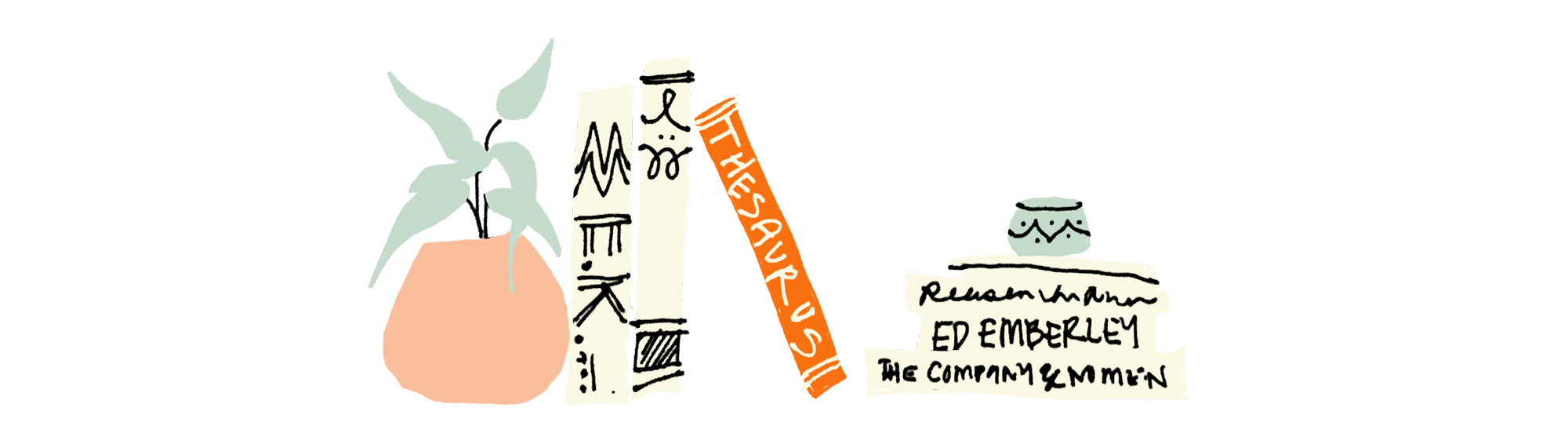
X. A Thesaurus: Because “amazing” isn’t the only adjective
This one is really geared more towards designers who work with clients and/or creatives who blog or use written words often, but do yourself a favor and use a Thesaurus. I have Thesaurus.com bookmarked in my browser because I use it all the time. Not only will it keep your word choices fresh, but learning a new word and growing your vocabulary is a great exercise for your brain and will help “bring more nuance to your imagination and your art, even if you aren’t a writer.” (source)
So those are my 10! What tools do you use that fly under the radar? Do you have any books you love that I should check my library for?
LOVE,
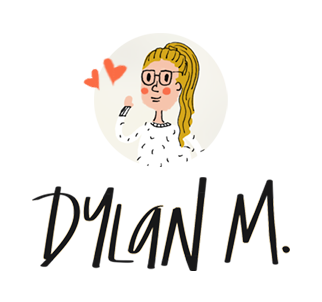

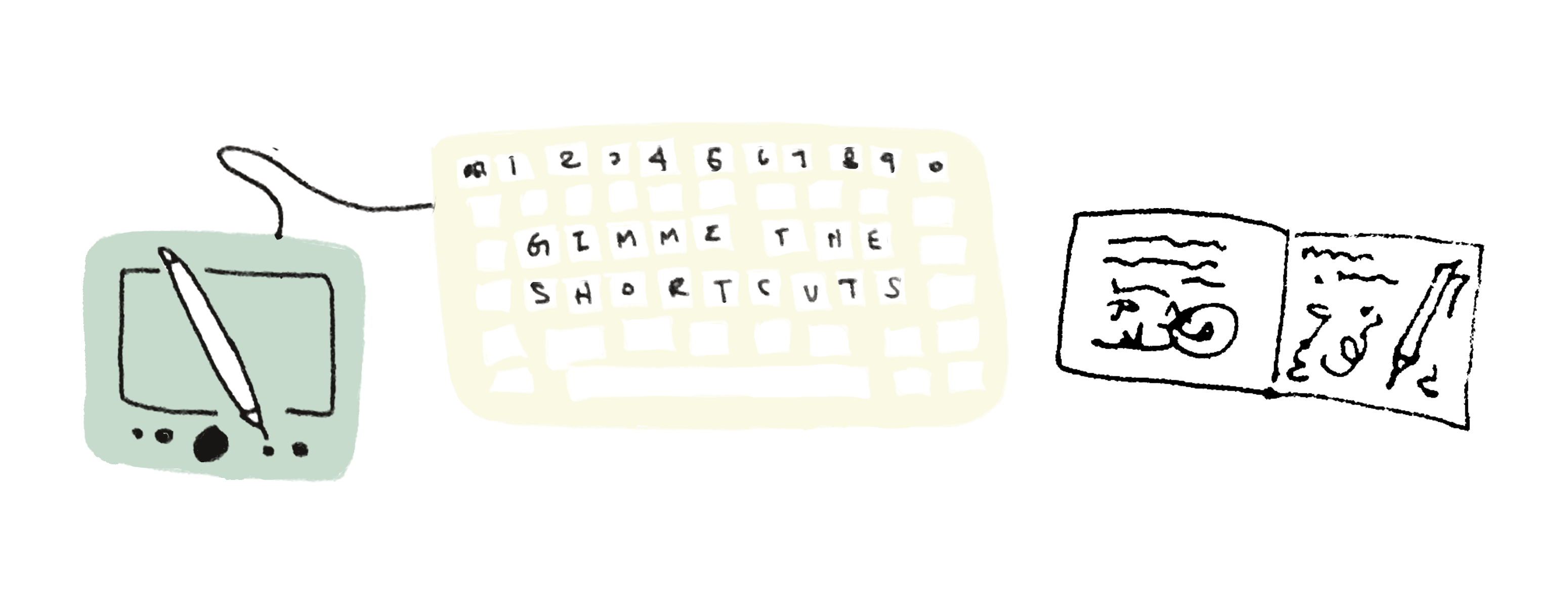
Hi there! I’ve taken your Skillshare classes and I’m curious, what are the factors that help you decide whether you’ll be working in Photoshop or Illustrator? I had always assumed that folks worked in Illustrator for any type of digital illustration and painting, but was very surprised by the techniques you shared for digitizing in Photoshop. Would love to hear your spin on how you decide on the program to work in.
Thanks so much! You’re an excellent teacher and I look forward to more classes!
Hey Kaly!
Thanks for the question! There’s definitely a myth that graphic work has to be vectorized to be useful, but it just isn’t true. If I’m making a logo or something that needs to be used in a variety of sizes and places then I’ll keep it in the vectorland of Illustrator. However, if it’s any artwork or creative project, I kind of just go based on what I need from the final piece. Sometimes I need to be able to use actual pixels from my artwork, or want a lot of unique texture, and so I’ll use PS. Other times I need more fluidity and flexibility, in which case I’ll use AI. Ohn Mar Win is a watercolor artist who has done work for all types of clients and end uses, and her work is always rasters instead of vectors; she’s a great example of not needing things to be vectorized in order to make even a large piece (she recently did a huge mural from watercolor pieces from her small sketchbook…just scanned them in really large and voila!). My best advice is to keep using both programs and you’ll get a feel for what you like and don’t like from both. You’ll see in my classes that I often use both programs on a project to utilize each program’s strength. As you use them more you’ll naturally develop your own workflow based on the artwork you’re creating.
Love,
Dylan