Skillshare class no. 4 Illustrator Basics: The Pen & Pencil Tool is now live! Have you been dipping your toes in Illustrator and want to start working on illustrations built from your own drawings? This course lays the foundation for how to do just that.
When I was learning Illustrator, I found the pen tool to be difficult and annoying at best. Using it is easy enough (if you magically know the option + click trick when going from curve to corner), but how do you know where to place the points? How do you make shapes that don’t look like beginner…well, vector illustrations? And what about the times you don’t want to mess around with attempting perfect organic shapes with the pen tool? This class will cut through all of that and take you through my best practices with using both the Pen tool and the Pencil tool.

The class project is to design your own magic potion bottle, allowing you to explore different types of shapes to help you distinguish when to use which tool. Feeling stuck with drawing? I supply my original sketches as a resource for you to draw over, so no need to get sketchbook fright.
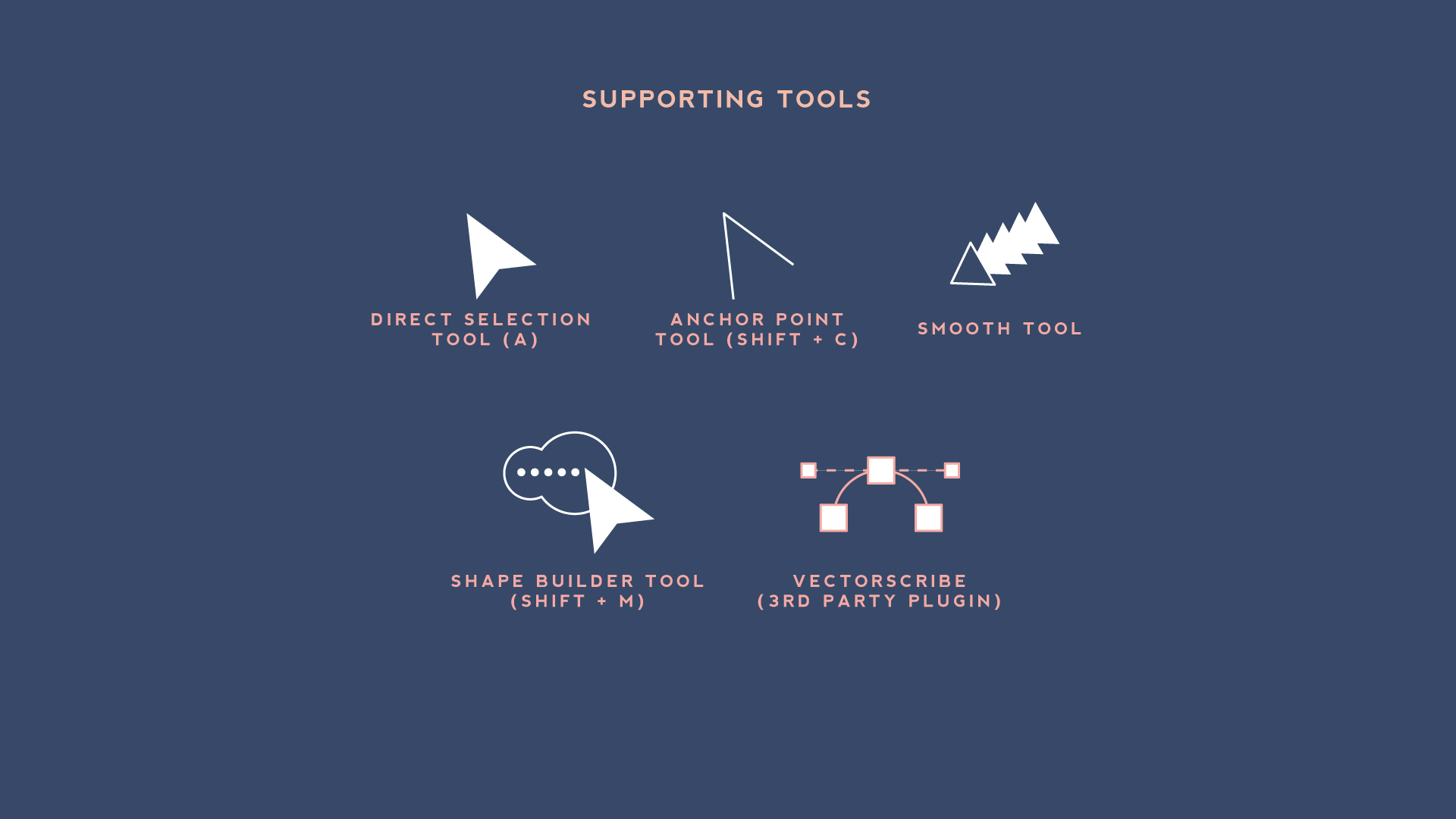
No man, er, tool, is an island, so not only do I cover how to use the Pen and Pencil tool, but also how to use the various supporting tools that can help whip your drawings into shape.

And finally, the cool thing about working in Illustrator, is it’s easy to fluidly build shapes and then bring them into Photoshop for simple and therapeutic paint texturing. Want to see how that works? Check out either “Painting” from my Pattern Play course, or “Coloring” & “Texture” from my Digitizing Sketches course.
Hip hip hooray for course no. 4! See you in class 🙂

Love, Dylan
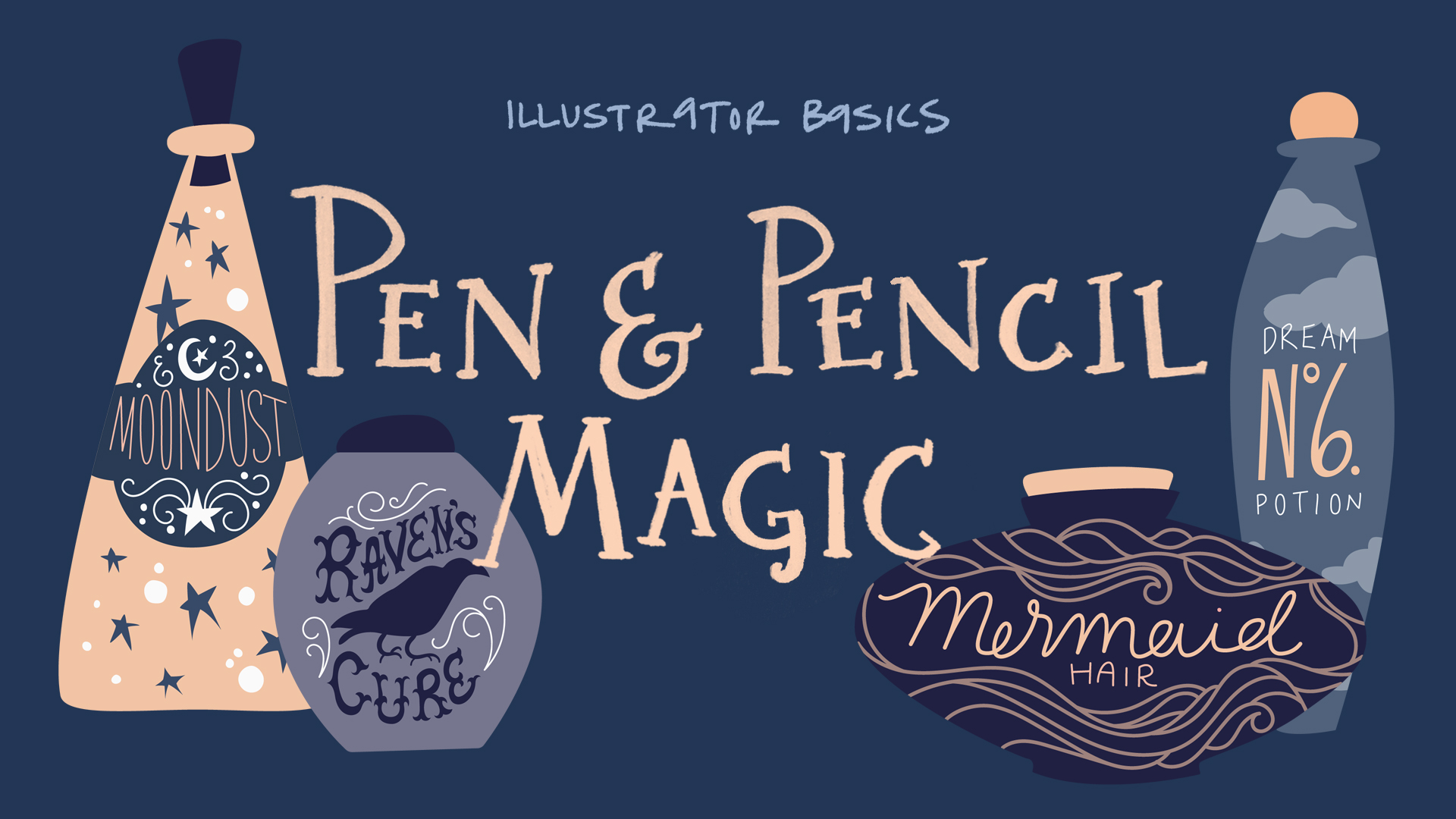
Oooo I’m excited about these potion bottles!!
You are brilliantly creative! Can’t wait to get into your course!
Thanks girl! Can’t wait to see your project, I’m sure you’ll kill it 🙂
You’re a natural! Excited to take this class.
Thanks, Melanie! I can’t wait for you to take it either! Let me know if you have any questions or feedback 🙂